11月に開催されたSDL社のオンラインコンファレンスを視聴しました。
1.Tradosオンラインロードショー(2020年11月25日ー26日)
SDLジャパン主催のロードショーは11月末に行われました。
内容は社内と社外講師による業界動向、Trados Studio 2021の
新しいクラウドソリューションの紹介、CATツールの基本説明と
Trados基本操作のデモ、Tipsと参照資料のURL紹介などでした。
0. オンラインロードショー概要
1. 翻訳業界動向2020
2. Trados Studio 2021 – クラウドの登場!
3. CATツール・Trados Studio
4. Trados Live Team
5. コロナ禍に屈せず。今、一個人翻訳者ができること 宮原健
6. Trados 困ったときのヒント
2.Trados Live Virtual Conference(2020年11月6日ー8日)
上記ロードショーに先立ってSDL plc. 主催のオンラインコンファレンスが
開催されました。
SDLの複数の専門スタッフや多くの社外講師による充実した内容でした。
翻訳の品質確保を前提として短納期と低価格化が進行しているという
業界トレンドの説明は、日本のロードショーと同じでした。
一方欧州の言語業界は欧州・中東・アフリカなど多言語のグローバルキャンペーン
の翻訳プロジェクトへの対応が必要となります。
そのためクラウド環境での翻訳作業や他のCATツール・機械翻訳との連携などが
一層強調された内容になっていると感じました。
CATツールに慣れるため、これから毎日少しづつTradosの操作を行っていく予定です。
今回のコンファレンスは、多くのセッションがまだ理解出来ない内容です。
習得が進めば役に立つはずなので、後日参照出来るようにアジェンダを整理しておきました。
アジェンダ
0. The Language Industry in 2020 and Beyond (Florian Faes)
1. SDL Technology Solutions (David Morgan)
– Helping you meet your translation challenges
2. Discover Trados Live (Nicole Loney)
– The new translation productivity cloud solution from SDL
3. Transcreation, yes in a CAT (Paul Filkin)
4. Tips and Tricks (Loredana Gabur and Customer Experience Team)
01:11- Work flow of creating a project using SDL Trados Studio 2021
04:23- How to create a project in Trados Studio 2021
10:40- How to speed up your single file translation via preferred settings
16:18- How to speed up your work when needed to do changes in source
19:19- Font adaptation in SDL Trados Studio 2021
20:40 Fast segment filtering for fast editor work
25:58 Time savers using powerful apps
5. Technical Q&A (Paul Filkin, Fleur Schut)
6. Introducing Trados Studio 2021 (Loredana Gabur)
7. Tools and ideas to survive in the localization jungle (Remmy Blattler)
8. SDL Slate (Franziska Hardmeier)
9. Tips and Tricks Basic (Loredana Gabur and Customer Experience Team)
01:40- How to find workarounds for my error?
04;23- Short demo on how to find workarounds for different errors
08:00- How to prevent installation issues prior to installing Trados Studio
10:00- How to properly uninstall Studio
11:40- How to activate Trados Studio?
13:00- My computer crashed? Now What!
13:40- How can I reset my license?
14:25- I got a new computer! What happens to my license?
15:00- Something went wrong. What should I do?
15:40- SDL community
17:38- How to check if Studio is up to date?
19:35- How to recreate a project when errors do not allow me to continue
21:50- Demo : How to import an SDL sdlxliff from a previous project
24:10 How to reset Trados Studio installation to its original settings
10. Understanding terminology – the basics (Tom Imhof)
11. Understanding terminology – the solutions (Tom imhof)
12. The importance of Managing Terminology in a Global Organization
(Klaus Fleischmann)
13. Sharing work with other CAT Tools (Paul Filkin)
14. Faster and Customizable Reporting in Trados (Paul Filkin)
15. Trados Studio Subtitling (Steven Whale)
16. Coming to Terms with Intelligent Content (Donald A. DePalma)
17. …the devil in the details 1 (Paul Filkin)
– Creating Studio Projects
– Text based files
– Data Protection
18. …the devil in the details 2 (Jerzy Czopik)
– Transit via memoQ
– Display Filter
– Search and Replace
– Merging Segments
社外講師
Florian Faes, Manageing Director, Slator
Remmy Blattler, CTO, Supertext
Franziska Hardmeier, Director, Slate
Tom Imhof, localix.biz
Klaus Fleischmann, Kaleidoscope GmbH
Donald A. DePalma, CSA Research
Jerzy Czopik, VP, BDU and Approved SDL Trados trainer
SDL講師
David Morgan, Marketing Director Translation Productivity, SDL
Nicole Loney, Marketing Executive, SDL
Paul Filkin, Client Services Director, SDL
Loredana Gabur, Customer Experience Team, SDL
Fleur Schut, Business Consultant, SDL
Steven Whale, Customer Success Operations Manager, SDL
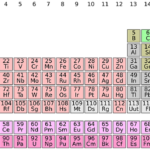
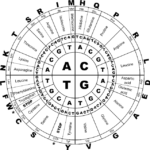









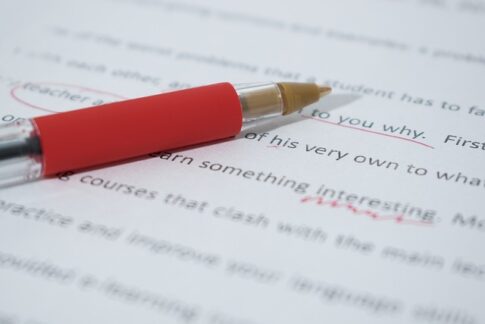


コメントを残す